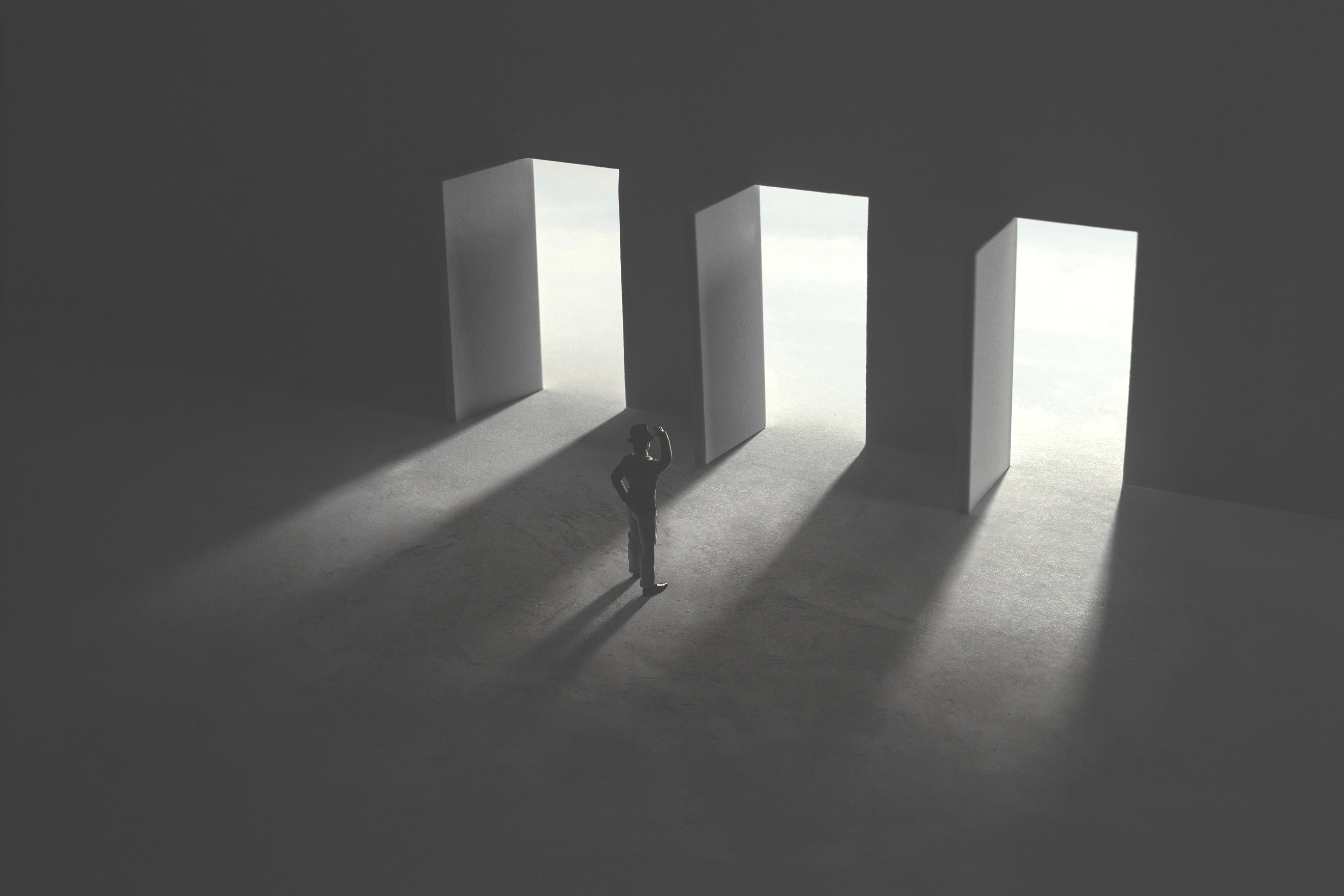Preface
Many client organizations buy a Datadog subscription (at least initially) to monitor cloud application performance to identify and reduce cloud costs (generally as a result of inefficient processing). As time goes on, and the client organization expands its use of monitoring, these costs start to stack up. At some point, clients start wondering, ‘who is the Datadog for my Datadog’!? If you’re getting rolled by your Datadog subscription, you just may need to get that dawg in you. For real!
Introduction
Datadog is a monitoring and analytics platform for cloud-scale applications, providing monitoring of servers, databases, tools, and services, through a SaaS-based data analytics platform. Datadog, Inc. is a privately held company headquartered in New York City.
Datadog was founded in 2010 by Olivier Pomel and Alexis Le-Cun. The company's mission is to "help engineers write better software, operate systems more efficiently, and understand cloud infrastructure at scale."
Datadog offers a variety of features, including:
- Monitoring: Datadog can monitor servers, databases, tools, and services across multiple cloud providers. It can collect metrics, logs, and traces from these systems and display them in a single dashboard.
- Alerting: Datadog can send alerts when metrics or logs exceed a threshold. These alerts can be sent to email, Slack, or PagerDuty.
- Dashboards: Datadog can create custom dashboards to display metrics, logs, and traces. These dashboards can be shared with other users.
- Reporting: Datadog can generate reports on metrics, logs, and traces. These reports can be used to track performance over time.
- Security: Datadog can monitor for security threats, such as unauthorized access or data breaches.
Datadog is used by a variety of companies, including Airbnb, Spotify, and The New York Times. The company has raised over $500 million in funding.
Here are some of the benefits of using Datadog:
- Improved visibility: Datadog provides visibility into all aspects of your infrastructure, including servers, databases, tools, and services. This helps you to identify and troubleshoot problems more quickly.
- Reduced downtime: Datadog can help you to reduce downtime by proactively alerting you to potential problems.
- Increased efficiency: Datadog can help you to improve the efficiency of your operations by providing insights into how your systems are performing.
- Improved security: Datadog can help you to improve the security of your infrastructure by monitoring for security threats.
If you are looking for a monitoring and analytics platform for cloud-scale applications, Datadog is a good option. The company offers a variety of features and benefits that can help you to improve the performance, reliability, and security of your infrastructure.
Here are our Top 5 Ways to Save Money on Datadog:
1. Review your usage: The first step is to review your usage and see where you can make changes. For example, you can reduce the number of hosts or services that you are monitoring. Here is a sample of what a usage report might look like:As you can see, the usage report shows the following information:
- The date of the report
- The account number
- The plan that is in use
- The number of hosts that are being monitored
- The amount of logs that are being ingested and stored
- The amount of traces that are being ingested and stored
- The cost of the subscription
The report also includes a breakdown of the usage by category. This can be helpful for identifying areas where you may be able to reduce your usage and save money.
2. Optimize Your Pricing: Once you understand and optimize your usage, you can choose a less expensive plan if you are not using all of the features that Datadog offers.
|
Plan |
Features |
Pricing |
|
Free |
1 host, 500GB logs, 100GB traces, 1 user |
Free |
|
Starter |
5 hosts, 1TB logs, 500GB traces, 5 users |
$15/host/month |
|
Standard |
50 hosts, 5TB logs, 2TB traces, 10 users |
$30/host/month |
|
Professional |
100 hosts, 10TB logs, 5TB traces, 20 users |
$60/host/month |
|
Enterprise |
Custom pricing |
Custom pricing |
3. Use Datadog's Built-In Cost Savings Features: Datadog offers a number of features that can help you to save money. For example:
- You can use Datadog's budgeting and forecasting features to track your spending and make sure that you are not overspending.
- Datadog's budgeting and forecasting features can be used to track your spending and make sure that you are not overspending. Here are some tips for using these features:
- Set budgets: Datadog allows you to set budgets for your usage of hosts, logs, and traces. This can help you to track your spending and make sure that you do not exceed your budget.
- Create forecasts: Datadog also allows you to create forecasts for your future usage. This can help you to plan for future spending and avoid surprises.
- Monitor your spending: Datadog provides detailed reports on your spending. This information can be used to identify areas where you may be able to reduce your usage and save money.
- Get alerts: Datadog can send you alerts when your spending exceeds your budget. This can help you to take action to reduce your spending before it becomes a problem.
By using Datadog's budgeting and forecasting features, you can track your spending, make sure that you are not overspending, and save money.
Here are some additional ProTips for using Datadog's budgeting and forecasting features:
- Use the right budget type: Datadog offers three types of budgets: fixed, rolling, and custom. Fixed budgets are the simplest type of budget and are good for tracking predictable costs. Rolling budgets are more flexible than fixed budgets and are good for tracking costs that fluctuate. Custom budgets allow you to create a budget that meets your specific needs.
- Set realistic budgets: When setting budgets, it is important to set realistic targets. If your budgets are too low, you may end up overspending. If your budgets are too high, you may be wasting money.
- Review your budgets regularly: It is important to review your budgets regularly to make sure that they are still accurate. As your business grows, your needs may change and your budgets may need to be adjusted.
- Use Datadog's forecasting features: Datadog's forecasting features can help you to predict your future spending. This information can be used to plan for future expenses and avoid surprises.
By following these tips, you can use Datadog's budgeting and forecasting features to track your spending, make sure that you are not overspending, and save money.
You can also use Datadog's tagging feature to group your hosts and services together so that you can monitor them more efficiently.
Datadog's tagging feature allows you to assign custom labels to your hosts, services, and other resources. These tags can be used to organize your data, create custom dashboards, and filter alerts. They can also be used to lower costs by grouping similar resources together and applying cost-saving policies. Here are some examples of how you can use Datadog's tagging feature to lower costs:
- Group similar resources together: You can use tags to group similar resources together, such as all of the hosts in a specific region or all of the services that are used by a specific application. This can help you to get a better understanding of your costs and identify areas where you may be able to reduce your usage.
- Apply cost-saving policies: You can use tags to apply cost-saving policies to your resources. For example, you could create a policy that automatically reduces the number of logs that are ingested for hosts that are not in production. This can help you to lower your costs without sacrificing visibility into your infrastructure.
- Get insights into your spending: You can use Datadog's reporting features to get insights into your spending. For example, you can use the "Cost by Tag" report to see how much you are spending on each tag. This information can be used to identify areas where you may be able to reduce your spending.
By using Datadog's tagging feature, you can lower your costs by grouping similar resources together, applying cost-saving policies, and getting insights into your spending.
Here are some additional Pro Tips for using Datadog's tagging feature to lower costs:
- Use descriptive tags: When creating tags, it is important to use descriptive names. This will make it easier to find and use the tags later.
- Use consistent tagging: It is important to use consistent tagging across your organization. This will make it easier to get insights into your spending and identify areas where you may be able to reduce your costs.
- Review your tags regularly: It is important to review your tags regularly to make sure that they are still accurate. As your business grows, your needs may change and your tags may need to be updated.
By following these tips, you can use Datadog's tagging feature to lower your costs.
4. Consider a competitive alternative:- Client organizations do have a choice out there, and while Datadog has gotten a lot of traction and market acceptance from its similarly featured solution and aggressive price points (starting at $15/host/month compared to $100 for New Relic or $200 fo AppDynamics), there are several third-party monitoring tools that offer similar features to Datadog at a lower cost.
- Two examples of this are Dynatrace, who has the same $15/host/month price, but also offers up to 100 hosts ‘free’, and Monit which is completely free and open-source but is also self-hosted.
| Tool | Free Plan | Paid Plans |
| Datadog | No | Starts at $15 per host per month |
| New Relic | No | Starts at $100 per host per month |
| AppDynamics | No | Starts at $200 per host per month |
| Dynatrace | Free for up to 100 hosts | Starts at $15 per host per month |
| Monit | Free and open-source | Self-hosted |
Ultimately, the best way to decide which platform is right for you is to try them out for yourself. Most will offer free trials, so you can test them out and see which one works best for you.
5. Negotiate with Datadog. If you're seeing costs increase beyond the point where you expected and/or questioning the value you are getting from your Datadog subscription and/or just wondering if you are getting the best deal, engage NET(net) to help you negotiate. There are a few things you can do to increase your chances of success.- Do your research. Before you negotiate, it is important to do your research and understand Datadog's pricing structure. You can even use Datadog’s pricing calculator to get an estimate of your costs. This will help you to make a fair and reasonable request.
- Be prepared to walk away. If Datadog is not willing to negotiate, you should be prepared to switch to a competitor. As this blog highlights, there are other viable options out there, and other organizations may be more willing to consider your points and structure win-win agreements.
- Be polite and professional. Even though you are negotiating, always be polite and professional when negotiating with Datadog. This will help to create a positive relationship and make it more likely that Datadog will be willing to work with you in the future.
- Be specific. When it comes to trading value in a negotiation, be specific about what you want, and what you are willing to exchange to get it. As an example, don’t ask for an improved discount for a longer contract; rather, ask for an improved discount from xx% to yy% in exchange for moving from a 1-year to a 3-year agreement with a minimum of 500 hosts.
- Be prepared to compromise. It is unlikely that you will get everything you want. Be prepared to compromise and meet Datadog halfway.
- Highlight your value as a Customer. Datadog is more likely to give you a better deal if they understand how valuable you are as a customer, so you should emphasize your company’s size, influence, industry affiliations, and growth potential among other factors.
- Be prepared to provide data. Provide Datadog with data that supports your claims. As an example, if you are asking for a cost reduction because the value from your subscription has diminished because you’re using it less, you should be prepared to show that your usage data has actually decreased.
- Be persistent. If you don’t get the deal you want the first time, don’t give up; you need to keep negotiating until you’re satisfied that the outcome will be good for both parties, not just Datadog.
It is important to note that these are just a few suggestions. The best way to save money on your Datadog subscription will vary depending on your specific needs and requirements and clients are always encouraged to engage us to help.
NET(net) Can Help:
NET(net) has extensive experience helping clients optimize their IT agreements, investments, deployments, and relationships, including those with Datadog. There is an 85% probability we can help you save between 13-53%. Contact us today to learn more.
Call to Action
Sign up now for a Savings Cloud subscription, and we will get started right away to help you minimize costs and risks, and maximize the realization of value and benefit on all your IT costs, including those with Datadog.
Summary
To successfully negotiate with Datadog, you need (i) a federated view of the market to understand the art of the possible, (ii) substantial buy-side knowledge and subject matter expertise to develop a plan of action that overlays the potential opportunities for value capture onto your specific operating environment, including, but not limited to, your business requirements, your infrastructure, your use cases, and your consumption patterns among other considerations, and (iii) deep supply-side commercial expertise to model the various deal permutations to demonstrate what actions offer the highest yield of savings and benefits.
NET(net) has the experience you want, offers the expertise you need, and delivers the performance you demand and deserve to help you minimize cost and risk and maximize the realization of value and benefit.
About NET(net)
Founded in 2002, NET(net) is the world’s leading IT Investment Optimization firm, helping clients find, get, and keep more economic and strategic value in their technology supply chains. Over the last 20 years, NET(net) has influenced trillions of investment, captured hundreds of billions of value, and has helped clients cost and value optimize XaaS, Cloud, Hardware, Software, Services, Healthcare, Outsourcing, Infrastructure, Telecommunications, and other areas of IT spend. NET(net) has the experience you want, the expertise you need, and delivers the performance you demand and deserve. Contact us at info@netnetweb.com, visit us online at www.netnetweb.com, or call us at +1 (616) 546-3100 to see if we can help you capture more value in your IT investments, agreements, deployments, and relationships.
NET(net)’s Website/Blogs/Articles and other content is subject to NET(net)’s legal terms, offered for general information purposes only, and while NET(net) may offer views and opinions regarding the subject matter, such views and opinions are not intended to malign or disparage any other company or other individual or group.