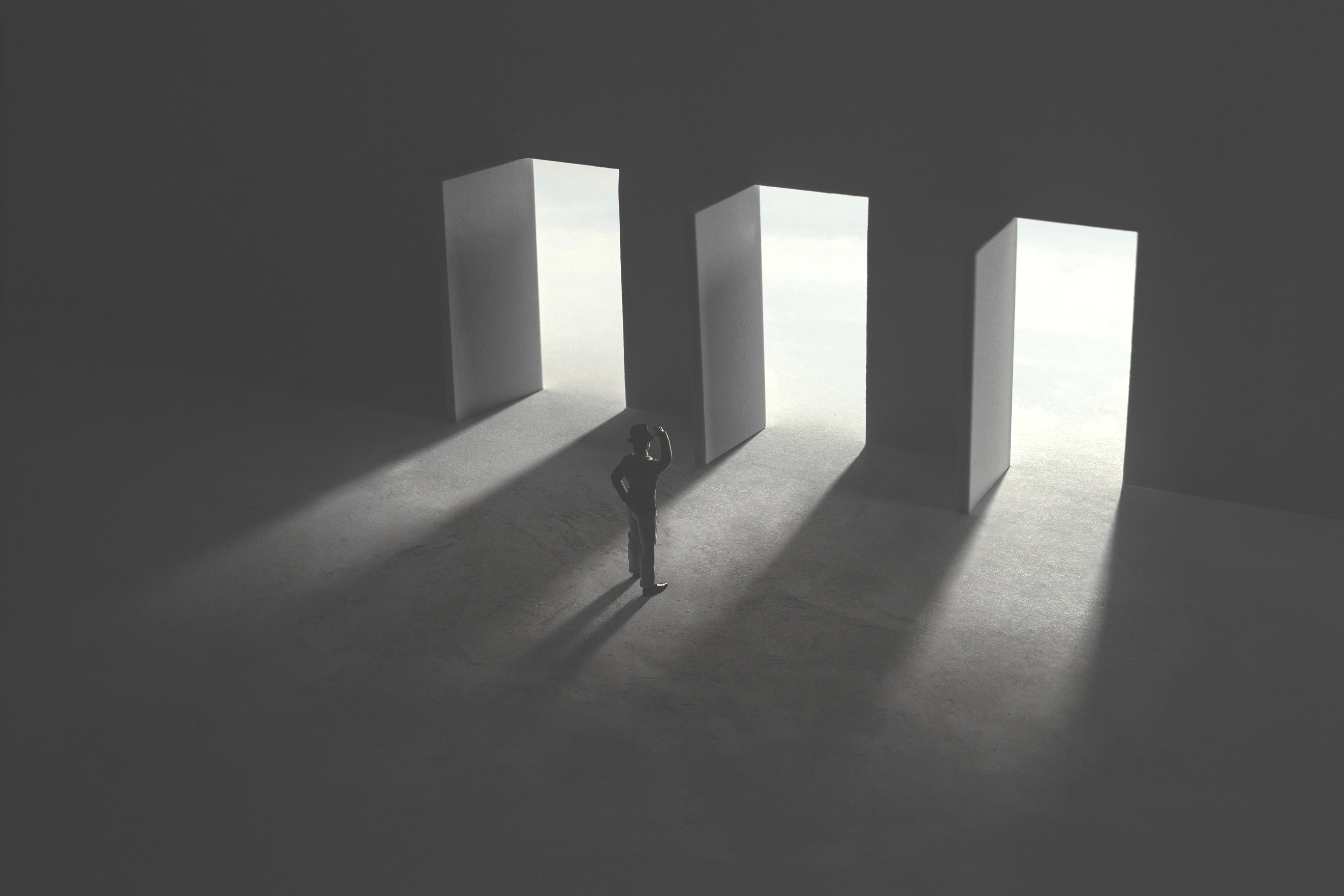Cloud spend is anticipated to continue its massive growth trajectory for the foreseeable future. However, the spend does not have to match that same growth curve! To help our Clients maintain sound Cloud Optimization programs, we've assembled a series of articles and tips called: 12 for '21 Cloud Optimization Series (note: request a download of all 21 here).
Today we review the fourth installment in the series: Power-Cycle It.
A large portion of the cloud waste originates from idle and low utilization instances. This is particularly relevant for non-production (e.g. development, testing, QA, etc.) instances and applications with consumption that may spike frequently (e.g. analytics) . In this type of environment, instances are not active 24/7, rather consumption occurs for short time periods of the day or week. You should take advantage of stopping these instances when unused and activate them only during periods of activity. Simply by turning them off during these ‘inactive’ periods can save 65% of the cost.
Understand your consumption.
Using native cost tools (e.g. AWS cost explorer, Azure advisor), you should review and validate compute consumption patterns for all applications and environments. This is a critical step toward identification of instances that might be ‘on’ with little or no consumption for prolonged periods and at regular intervals.
Develop steps toward management of instances.
Once you have identified your set of idle and low utilization instances, you can take your first steps toward optimization:
- Terminate* idle instances or the ones used sporadically for non-production testing and QA.
- Stop low utilization instances where you have identified inactive periods at defined time intervals
You should automate the stopping of instances with the ‘scheduler’ features of your cloud provider (e.g. AWS instance scheduler, Azure Automation or Google scheduler). A scheduler ensures that instances are stopped at specific periods, so you aren’t charged for compute time not actually used.
What's Next?
Hope you enjoyed installments one through four in the series. Here are some options in case you cannot wait for all 21 and need help now:
- Chat with us: As always - if you need to chat with us, send us a note here.
- Read them all: If you can't wait for the entire series, click here to get an advance copy of the 12 for '21 eBook that includes all twelve in one PDF.
About NET(net)
Founded in 2002, NET(net) is the world’s leading IT Investment Optimization firm, helping clients find, get and keep more economic and strategic value. With over 2,500 clients around the world in nearly all industries and geographies, and with the experience of over 25,000 field engagements with over 250 technology suppliers in XaaS, Cloud, Hardware, Software, Services, Healthcare, Outsourcing, Infrastructure, Telecommunications, and other areas of IT spend, resulting in incremental client captured value in excess of $250 billion since 2002. NET(net) has the expertise you need, the experience you want, and the performance you demand. Contact us today at info@netnetweb.com, visit us online at www.netnetweb.com, or call us at +1-866-2-NET-net to see if we can help you capture more value in your IT investments, agreements, and relationships.
NET(net)’s Website/Blogs/Articles and other content is subject to NET(net)’s legal terms offered for general information purposes only, and while NET(net) may offer views and opinions regarding the subject matter, such views and opinions are not intended to malign or disparage any other company or other individual or group.