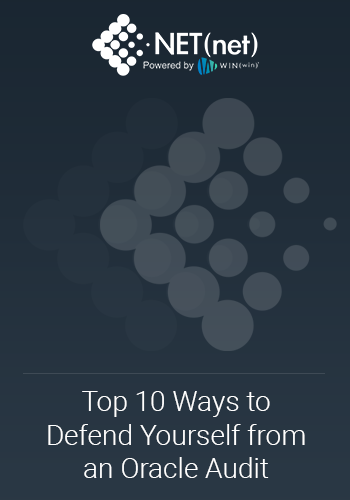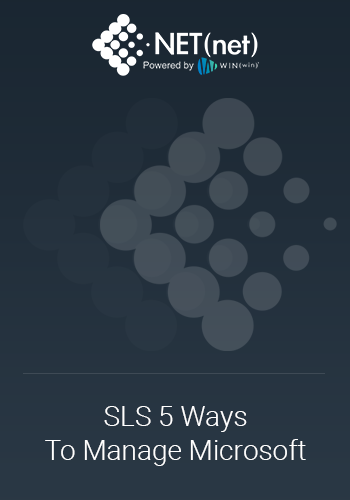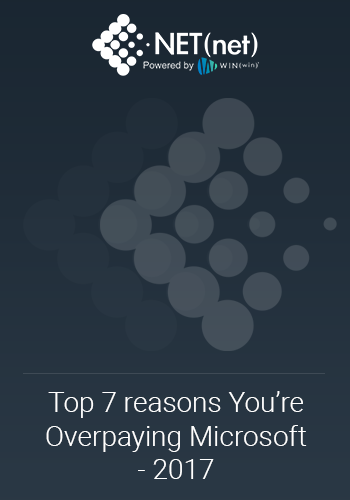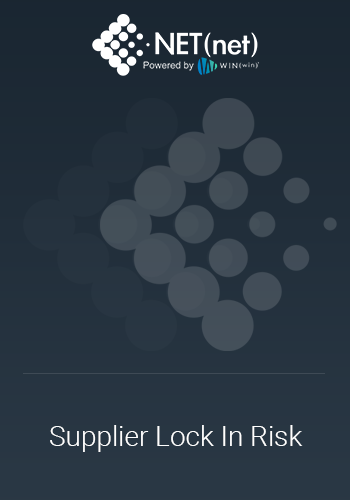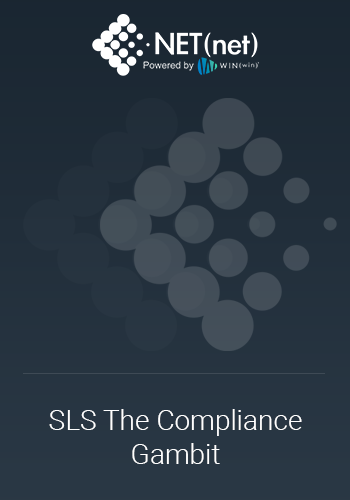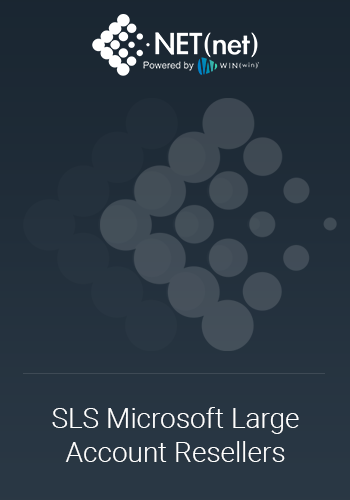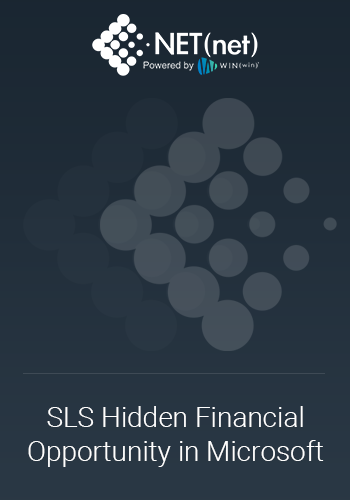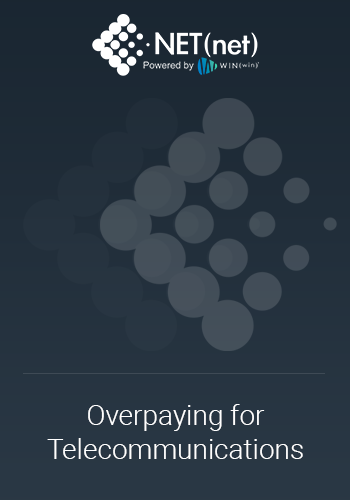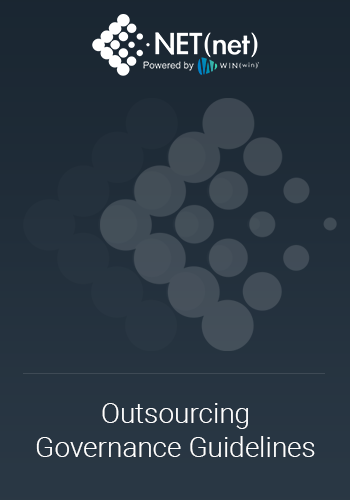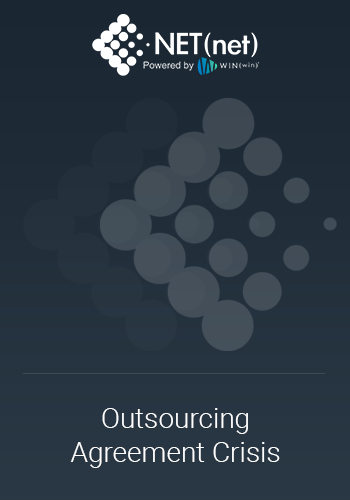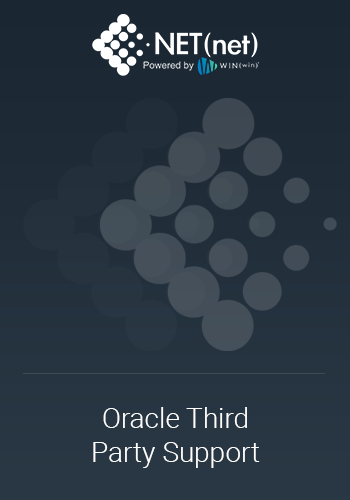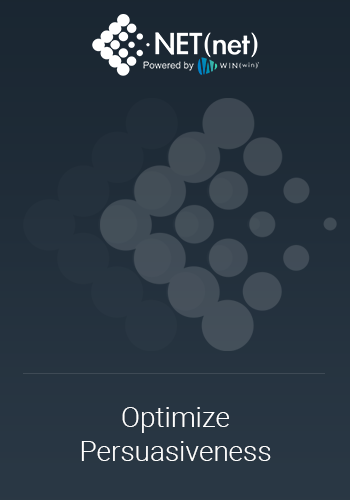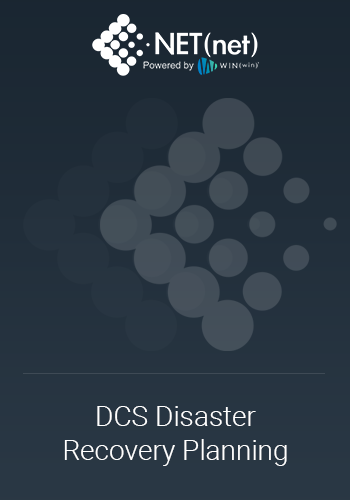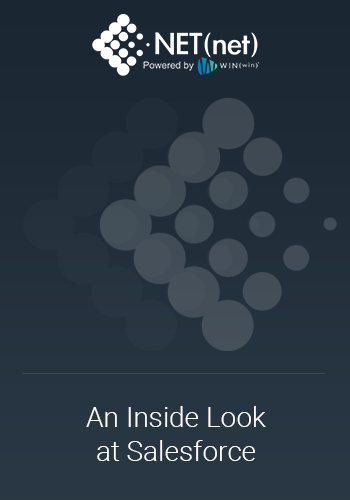Shut it off. Simple right? Sounds like something you might say to your children whenever they leave the light on in a room. But like any endeavor, shutting off instances in the cloud does take some amount of wherewithal and effort.
Begin by identifying idle and under-utilized instances out of your fleet. By leveraging native analytics (e.g. AWS Trusted Advisor, AWS CloudWatch, Azure Advisor, Google Compute Engine), you can generate a list of these instances across regions and workloads.
After a quick audit with your technology team or application owners, you can take a step toward savings realization by:
- Terminating/deleting idle instances
- Automating the pause/stop of instances that are idle at specific time and day of the week
Terminating vs. Stopping
A stopped instance does not incur charges, but all the resources that are attached to the instance do. In other word, your instances are not charged for per-second usage in ‘STOPPED’ state, but any resources attached to the virtual machine WILL be charged until they are deleted, such as static IPs and persistent disks.
As an example:
- Amazon EBS volumes attached to the instance remain and their data persists.
- The private IPv4 and IPv6 addresses are retained when an instance is restarted.
- AWS charges you for the Elastic IP addresses of a stopped instance.
- The data on your EBS volume will remain after stopping and continue to persist in its availability zone.
- Standard charges for EBS volumes will apply.
Therefore, you should only stop an instance if you plan to start it again within a reasonable timeframe. Otherwise, you might want to terminate an instance instead of stopping it for cost saving purposes.
Automate the Stopping of Instances
Each provider platform has similar services (AWS Instance scheduler, Google Cloud scheduler and Azure Autoshutdown) to automate the stopping of instances at specific time intervals and days.
We recommend that you apply these automated services first to your testing and development environments then expand - when applicable - at the production workload or application level
Hope you enjoyed installment number one in our series. Stay tuned for access to an eBook that outlines all these tips in one, easy to read PDF!
As always - if you need to chat with us, send us a note here.
If you can't wait for the entire series, click here to get an advance copy of the 12 for '21 eBook that includes all twelve in one PDF.
About NET(net)
Founded in 2002, NET(net) is the world’s leading IT Investment Optimization firm, helping clients find, get and keep more economic and strategic value. With over 2,500 clients around the world in nearly all industries and geographies, and with the experience of over 25,000 field engagements with over 250 technology suppliers in XaaS, Cloud, Hardware, Software, Services, Healthcare, Outsourcing, Infrastructure, Telecommunications, and other areas of IT spend, resulting in incremental client captured value in excess of $250 billion since 2002. NET(net) has the expertise you need, the experience you want, and the performance you demand. Contact us today at info@netnetweb.com, visit us online at www.netnetweb.com, or call us at +1-866-2-NET-net to see if we can help you capture more value in your IT investments, agreements, and relationships.
NET(net)’s Website/Blogs/Articles and other content is subject to NET(net)’s legal terms offered for general information purposes only, and while NET(net) may offer views and opinions regarding the subject matter, such views and opinions are not intended to malign or disparage any other company or other individual or group.